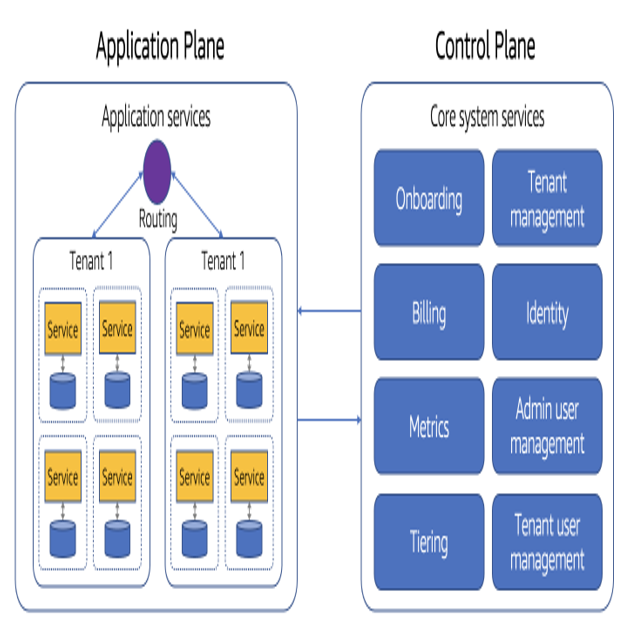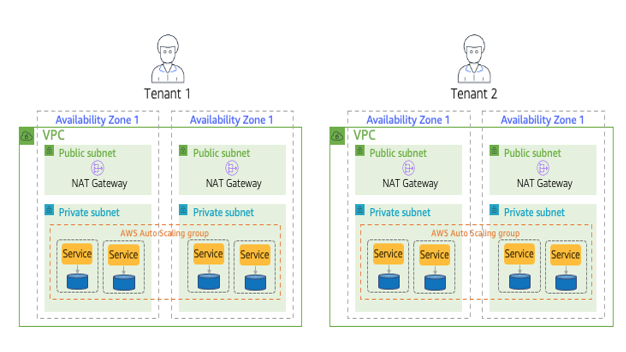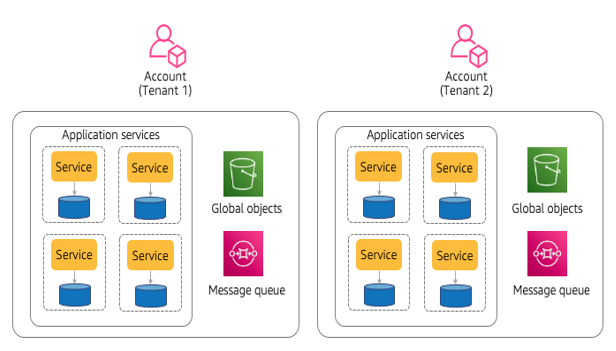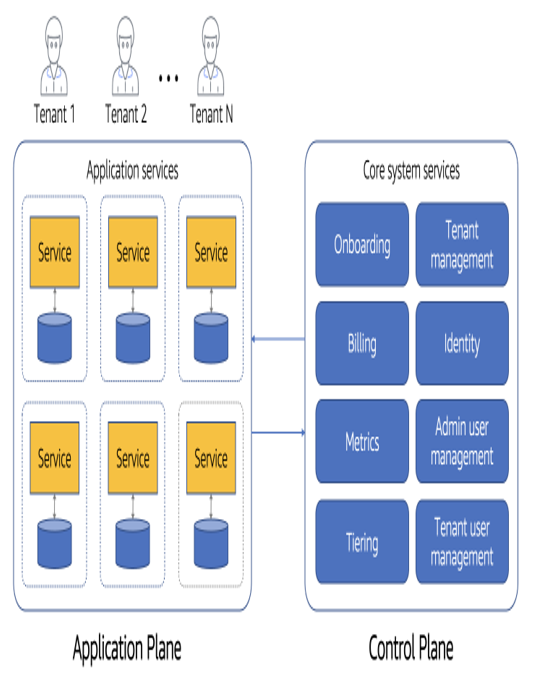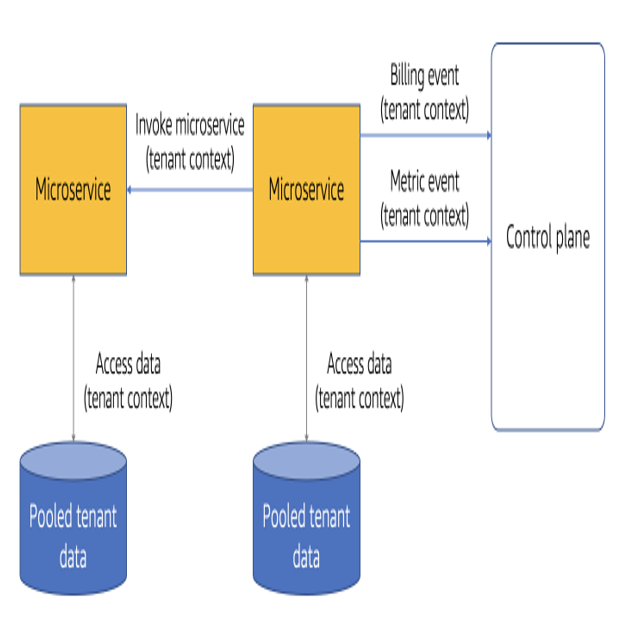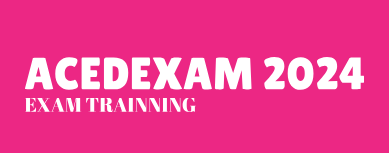Tenant, Tenant Admin, and System Admin Users
The term “user” can easily get overloaded when we’re talking about SaaS architecture. In a multi-tenant environment, we have multiple notions of what it means to be a user–each of which plays a distinct role. Figure 2-9 provides a conceptual view of the different flavors of users that you will need to support in your multi-tenant solution.
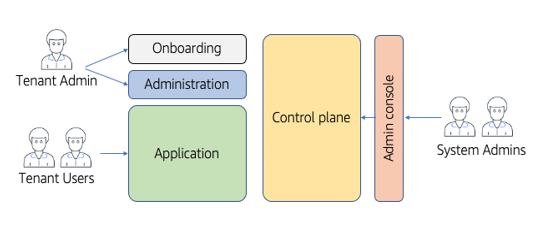
Figure 2-9. Multi-tenant user roles
On the left-hand side of the diagram, you’ll see that we have the typical tenant-related roles. There are two distinct types of roles here: tenant administrators and tenant users. A tenant administrator represents the initial user from your tenant that is onboarded to the system. This user is typically given admin privileges. This allows them to access the unique application administration functionality that is used to configure, manage, and maintain application level constructs. This includes being able to create new tenant users. A tenant user represents users that are using the application without any administrative capabilities. These users may also be assigned different application-based roles that influence their application experience.
On the right-hand side of the diagram, you’ll see that we also have system administrators. These users are connected to the SaaS provider and have access to the control plane of your environment to manage, operate, and analyze the health and activity of a SaaS environment. These admins may also have varying roles that are used to characterize their administrative privileges. Some may have full access, others may have limits on their ability to access or configure different views and settings.
You’ll notice that I’ve also shown an administration console as part of the control plane. This represents an often overlooked part of the system admin role. It’s here to highlight the need for a targeted SaaS administration console that is used to manage, configure, and operate your tenants. It is typically something your team needs to build to support the unique needs of your SaaS environment (separate from other tooling that might be used to manage the health of your system). Your system admin users will need an authentication experience to be able to access this SaaS admin console.
SaaS architects need to consider each of these roles when building out a multi-tenant environment. While the tenant roles are typically better understood, many teams invest less energy in the system admin roles. The process for introducing and managing the lifecycle of these users should be addressed as part of your overall design and implementation. You’ll want to have a repeatable, secure mechanism for managing these users.
The control plane vs. application plane debate is particularly sticky when it comes to managing users. There’s little doubt that the system admin users should be managed via the control plane. In fact, the initial diagram of the two planes shown at the outset of this chapter (Figure 2-3) actually includes an admin user management service as part of its control plane. It’s when you start discussing the placement of tenant users that things can get more fuzzy. Some would argue that the application should own the tenant user management experience and, therefore, management of these users should happen within the scope of the application plane. At the same time, our tenant onboarding process needs to be able to create the identities for these users during the onboarding process, which suggests this should remain in the control plane. You can see how this can get circular in a hurry.
My general preference here, with caveats, is that identity belongs in the control plane–especially since this is where tenant context gets connected to the user identities. This aspect of the identity would never be managed in the scope of the application plane.
A compromise can be had here by having the control plane manage the identity and authentication experience while still allowing the application to manage the non-identity attributes of the tenant outside of the identity experience. The other option here would be to have a tenant user management service in your control plane that supports any additional user management functionality that may be needed by your application.